Users - Jobs Tab
This tab allows users to manage job settings.
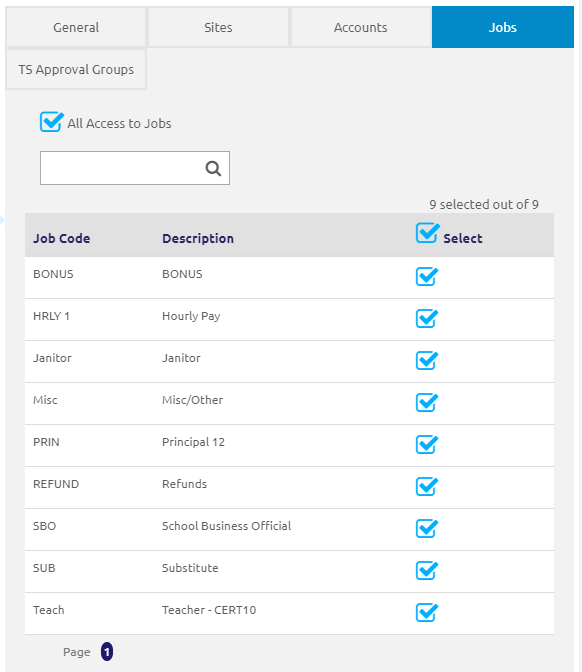
- Check the All Access to Jobs box to grant access to all of the accounts in the grid at once. Checking this box also grants access to any future jobs.
- To search for a job, enter the Job Code or Job Description into the
 field.
field. - Select all Jobs that the user will be assigned to by checking the box in the Select column. Checking the box in the Select header will select all of the accounts.
- Click the
 button.
button.
©2021 | EMS LINQ, Inc.
School LINQ Help, updated 01/2021
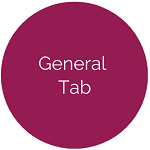

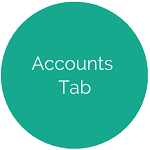
.png)